Macro to load and unload add-in using SOLIDWORKS API
This macro allows to trigger the load state of the specified add-in using the ISldWorks::LoadAddIn and ISldWorks::UnloadAddIn SOLIDWORKS API.
This can be useful to provide a short-cut for loading and unloading the add-in with one button click. It is recommended to use Macro Buttons to create a button for add-in in the toolbar.
Macro requires the add-in Global Unique Identifier (GUID) to be specified at the beginning of the macro.
Const ADD_IN_GUID As String = "{1730410d-85ad-4be8-aa2d-ed977b93fe5d}"
Locate the guid of the required SOLIDWORKS add-in in the registry at HKLM\SOFTWARE\SolidWorks\AddIns. Each sub-key of this registry key represents the add-in. Select each key to see the title and description of the add-in. Copy the name of the key which represents the add-in guid.
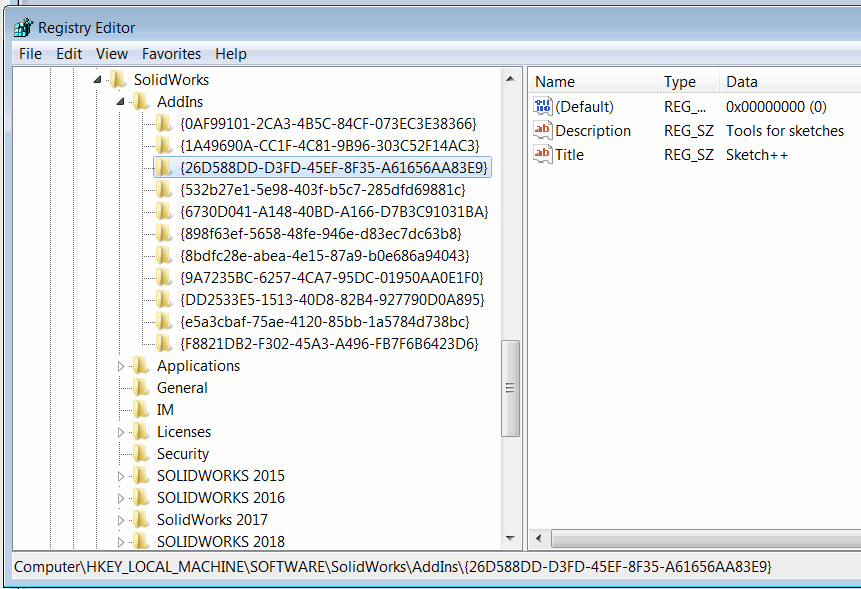
It is optionally required to specify the path to the add-in in the ADD_IN_PATH variable. In some cases macro cannot retrieve the path to the add-in from its guid and can fail. You can find the path to the add-in in the SOLIDWORKS add-ins dialog:
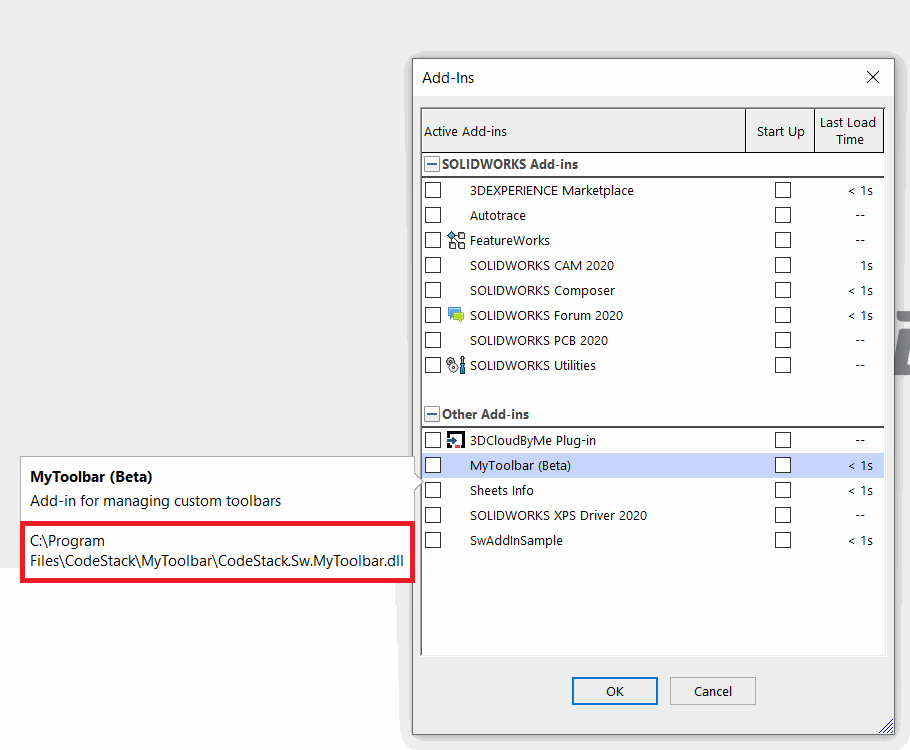
Const ADD_IN_PATH As String = "C:\Program Files\CodeStack\MyToolbar\CodeStack.Sw.MyToolbar.dll"
If this option is not used set the value to an empty string
Const ADD_IN_PATH As String = ""
Const ADD_IN_GUID As String = "{63496b16-e9ad-4d3a-8473-99d124a1672b}" Const ADD_IN_PATH As String = "C:\Program Files\CodeStack\MyToolbar\CodeStack.Sw.MyToolbar.dll" Dim swApp As SldWorks.SldWorks Sub main() Set swApp = Application.SldWorks Dim isLoaded As Boolean isLoaded = IsAddInLoaded(ADD_IN_GUID) Debug.Print "AddIn Loaded: " & isLoaded Dim addInPath As String If ADD_IN_PATH <> "" Then addInPath = ADD_IN_PATH Else addInPath = GetAddInPath(ADD_IN_GUID) End If Debug.Print LoadAddIn(addInPath, Not isLoaded) End Sub Function IsAddInLoaded(addInGuid As String) As Boolean Dim addIn As Object Set addIn = swApp.GetAddInObject(addInGuid) IsAddInLoaded = Not addIn Is Nothing End Function Function LoadAddIn(addInGuid As String, load As Boolean) As Boolean Const SUCCESS As Long = 0 Dim res As Long If True = load Then res = swApp.LoadAddIn(addInGuid) Else res = swApp.UnloadAddIn(addInGuid) End If LoadAddIn = (res = SUCCESS) End Function Function GetAddInPath(addInGuid As String) As String Dim addInUri As String addInUri = CreateObject("WScript.Shell").RegRead("HKCR\CLSID\" & addInGuid & "\InprocServer32\CodeBase") GetAddInPath = UriToLocalPath(addInUri) End Function Function UriToLocalPath(uri As String) As String UriToLocalPath = Right(uri, Len(uri) - Len("file:///")) UriToLocalPath = Replace(UriToLocalPath, "/", "\") End Function