Handling the long operation progress using progress bar in SOLIDWORKS API
To improve the user experience of your macro or add-in it is recommended to display and update the progress bar when the long SOLIDWORKS API operation is performed.
SOLIDWORKS API provides a built-in method to display the progress while main thread is locked (i.e. operations are performed in process). Progress value and message can be handled via IUserProgressBar SOLIDWORKS API interface.
Message and progress is displayed in the standard SOLIDWORKS progress bar in the bottom left corner of the application.
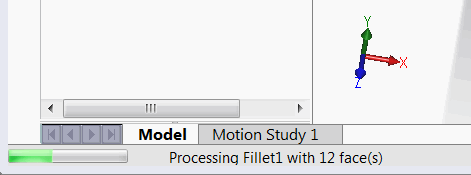
Progress is also reflected in the SOLIDWORKS icon in the task bar.

Notes and limitations
- Progress values and messages can be overridden by standard progress messages from SOLIDWORKS (e.g. rebuild operation, file load etc.)
Running the macro
- Open part document with bodies
- Macro traverses all faces of the body and performs data extraction of each face
- Operation is repeated as specified in ITERATIONS_COUNT constant
- Progress bar is displayed
- Press ESC to have an option to cancel the operation
Const ITERATIONS_COUNT As Integer = 1000 Dim swApp As SldWorks.SldWorks Sub main() Set swApp = Application.SldWorks Dim swModel As SldWorks.ModelDoc2 Set swModel = swApp.ActiveDoc If TypeOf swModel Is SldWorks.PartDoc Then Dim swPart As SldWorks.PartDoc Set swPart = swModel Dim vBodies As Variant vBodies = swPart.GetBodies2(swBodyType_e.swAllBodies, False) If Not IsEmpty(vBodies) Then PerformOperation vBodies Else MsgBox "There are no bodies in this part" End If Else MsgBox "Please open part document" End If End Sub Sub PerformOperation(bodies As Variant) Dim swPrgBar As SldWorks.UserProgressBar swApp.GetUserProgressBar swPrgBar swPrgBar.Start 0, GetProgressBarUpperBound(bodies), "Performing operations on faces" Dim i As Integer Dim pos As Long pos = 0 For i = 0 To UBound(bodies) Dim swBody As SldWorks.Body2 Set swBody = bodies(i) Dim vFaces As Variant vFaces = swBody.GetFaces() swPrgBar.UpdateTitle "Processing " & swBody.Name & " with " & UBound(vFaces) + 1 & " face(s)" Dim j As Integer For j = 0 To UBound(vFaces) Dim k As Integer For k = 0 To ITERATIONS_COUNT pos = pos + 1 Dim swFace As SldWorks.Face2 Set swFace = vFaces(j) Dim swSurf As SldWorks.Surface Set swSurf = swFace.GetSurface() swSurf.EvaluateAtPoint 0, 0, 0 swSurf.GetClosestPointOn 0, 0, 0 If swUpdateProgressError_e.swUpdateProgressError_UserCancel = swPrgBar.UpdateProgress(pos) Then If swApp.SendMsgToUser2("Cancel operation?", swMessageBoxIcon_e.swMbWarning, swMessageBoxBtn_e.swMbYesNo) = swMessageBoxResult_e.swMbHitYes Then swPrgBar.End End If End If Next Next Next End Sub Function GetProgressBarUpperBound(bodies As Variant) As Long Dim totalFaceCount As Long Dim i As Integer For i = 0 To UBound(bodies) Dim swBody As SldWorks.Body2 Set swBody = bodies(i) totalFaceCount = swBody.GetFaceCount() Next GetProgressBarUpperBound = totalFaceCount * ITERATIONS_COUNT End Function