Set title as part number for new file using SOLIDWORKS API
More 'Goodies'
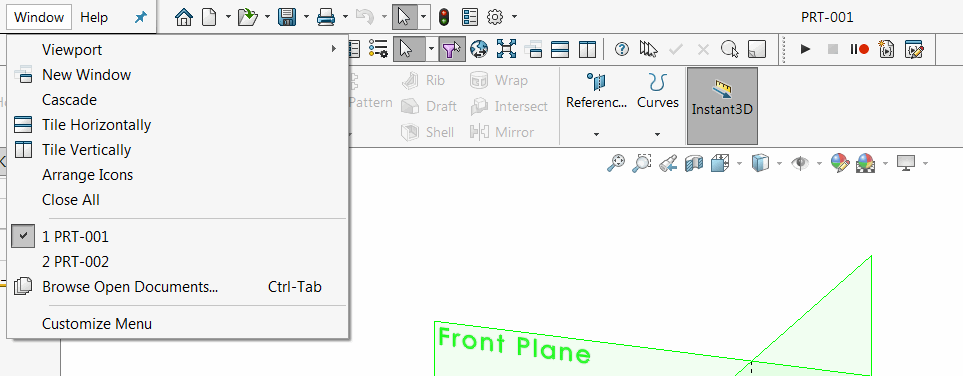
This VBA macro automatically increments the part number and sets this as a title for newly created file using SOLIDWORKS API.
Part number is incremented and stored in the external text file which can be shared across different users if needed.
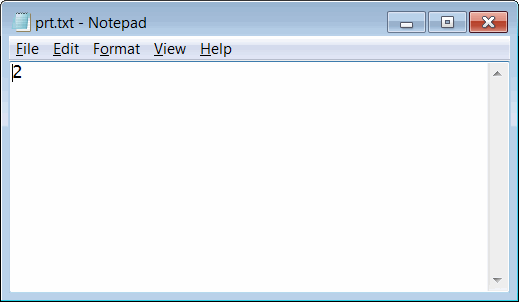
Macro provides several options to format the title which can be modified by changes in the values of the constants in the macro.
Const NMB_SRC_FILE_PATH As String = "D:\prt.txt" 'path to store the current part index Const NMB_FORMAT As String = "000" 'padding for the number, e.g. 001, 002, instead of 1, 2 Const BASE_NAME As String = "PRT-" 'Base prefix for file naming
Follow the video tutorial in the Run Macro On Document Load article for the guide of running this macro automatically for each newly created model.
Const NMB_SRC_FILE_PATH As String = "D:\prt.txt" Const NMB_FORMAT As String = "000" Const BASE_NAME As String = "PRT-" Dim swApp As SldWorks.SldWorks Sub main() Set swApp = Application.SldWorks Dim swModel As SldWorks.ModelDoc2 Set swModel = swApp.ActiveDoc Dim lastNumber As Integer lastNumber = ReadNumber(NMB_SRC_FILE_PATH) Dim thisNumber As Integer thisNumber = lastNumber + 1 Dim name As String name = BASE_NAME & Format(thisNumber, NMB_FORMAT) If False = swModel.SetTitle2(name) Then Err.Raise vbError, "", "Failed to set title" End If StoreNumber NMB_SRC_FILE_PATH, thisNumber End Sub Function ReadNumber(filePath As String) As Integer Dim fileNo As Integer fileNo = FreeFile Dim number As String Open filePath For Input As #fileNo Line Input #fileNo, number Close #fileNo ReadNumber = CInt(number) End Function Sub StoreNumber(filePath As String, number As Integer) Dim fileNo As Integer fileNo = FreeFile Open filePath For Output As #fileNo Print #fileNo, CStr(number) Close #fileNo End Sub