Show the text of all comments in the active model using SOLIDWORKS API
More 'Goodies'
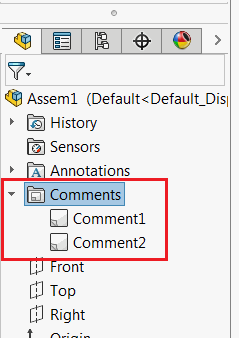
This VBA macro extracts the text from all comments of the active document and displays it in a single message box.
Dim swApp As SldWorks.SldWorks Sub main() Set swApp = Application.SldWorks Dim swModel As SldWorks.ModelDoc2 Set swModel = swApp.ActiveDoc If Not swModel Is Nothing Then Dim swFeat As SldWorks.Feature Set swFeat = swModel.FirstFeature Dim msg As String While Not swFeat Is Nothing If swFeat.GetTypeName() = "CommentsFolder" Then Dim swCommentsFolder As SldWorks.CommentFolder Set swCommentFolder = swFeat.GetSpecificFeature2 Dim vComments As Variant vComments = swCommentFolder.GetComments Dim i As Integer If Not IsEmpty(vComments) Then For i = 0 To UBound(vComments) Dim swComment As SldWorks.Comment Set swComment = vComments(i) msg = IIf(msg = "", "", msg & vbLf) & swComment.Text Next i End If End If Set swFeat = swFeat.GetNextFeature Wend If msg <> "" Then swApp.SendMsgToUser2 msg, swMessageBoxIcon_e.swMbInformation, swMessageBoxBtn_e.swMbOk End If Else MsgBox "Please open model" End If End Sub