Macro to suspend rebuild operation in SOLIDWORKS model using API
More 'Goodies'
This macro us using SOLIDWORKS API to suspend rebuild operation for parts, assemblies and drawings to enhance the performance.
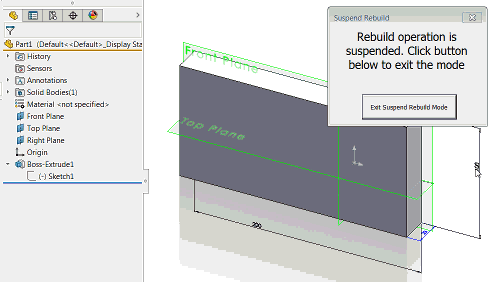
When macro started form is displayed. While form is open all rebuild operations (regenerations) will be suspended. For example dimension changes or mates will not resolve until Exit Suspend Rebuild Mode button is clicked.
Main Module
Sub main() FreezeRebuildForm.Show vbModeless End Sub
User Form
Const CANCEL_REGEN As Long = 1 Dim swApp As SldWorks.SldWorks Dim WithEvents swPart As SldWorks.PartDoc Dim WithEvents swAssy As SldWorks.AssemblyDoc Dim WithEvents swDraw As SldWorks.DrawingDoc Private Sub btnExit_Click() End End Sub Private Sub UserForm_Initialize() Set swApp = Application.SldWorks Dim swModel As SldWorks.ModelDoc2 Set swModel = swApp.ActiveDoc If Not swModel Is Nothing Then Select Case swModel.GetType() Case swDocumentTypes_e.swDocPART Set swPart = swModel Case swDocumentTypes_e.swDocASSEMBLY Set swAssy = swModel Case swDocumentTypes_e.swDocDRAWING Set swDraw = swModel End Select Else MsgBox "Please open the model" End End If End Sub Private Function swAssy_RegenNotify() As Long swAssy_RegenNotify = CANCEL_REGEN End Function Private Function swDraw_RegenNotify() As Long swDraw_RegenNotify = CANCEL_REGEN End Function Private Function swPart_RegenNotify() As Long swPart_RegenNotify = CANCEL_REGEN End Function