Fix too long SOLIDWORKS VBA macro line error
See more issues and resolutions
Symptoms
- SOLIDWORKS VBA macro is utilizing Document Manager APIs and new license was generated. When generated license is placed into the macro some text highlighted red and Compile error: Invalid outside procedure error is displayed
- Macro is inserting static text into the note or custom properties. Text is replaced with new long text. Inserted string is highlighted and macro doesn't run
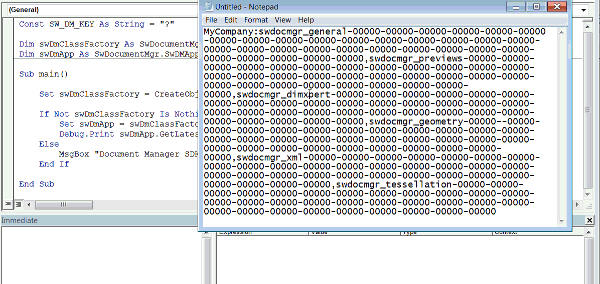
Cause
Maximum number of symbols in a single line of VBA code is 1023. It is not possible to insert more symbols without explicitly splitting the lines. Pasting the line longer than the limit from the buffer will cause compilation errors.
Resolution
Split the line into multiple lines (no longer than 1023 symbols in single line) and use "string1" & _ "string2" to concatenate the lines.
Const SW_DM_KEY As String = "MyCompany:swdocmgr_general-00000-00000-00000-00000-00000-00000-00000-00000-00000-00000-00000-00000-00000-00000-00000-00000-00000-00000-00000-00000-00000-00000-00000-00000-00000-00000-00000-00000-00000-00000-00000," & _ "swdocmgr_previews-00000-00000-00000-00000-00000-00000-00000-00000-00000-00000-00000-00000-00000-00000-00000-00000-00000-00000-00000-00000-00000-00000-00000-00000-00000-00000-00000-00000-00000-00000-00000," & _ "swdocmgr_dimxpert-00000-00000-00000-00000-00000-00000-00000-00000-00000-00000-00000-00000-00000-00000-00000-00000-00000-00000-00000-00000-00000-00000-00000-00000-00000-00000-00000-00000-00000-00000-00000," & _ "swdocmgr_geometry-00000-00000-00000-00000-00000-00000-00000-00000-00000-00000-00000-00000-00000-00000-00000-00000-00000-00000-00000-00000-00000-00000-00000-00000-00000-00000-00000-00000-00000-00000-00000-00000," & _ "swdocmgr_xml-00000-00000-00000-00000-00000-00000-00000-00000-00000-00000-00000-00000-00000-00000-00000-00000-00000-00000-00000-00000-00000-00000-00000-00000-00000-00000-00000-00000-00000-00000-00000," & _ "swdocmgr_tessellation-00000-00000-00000-00000-00000-00000-00000-00000-00000-00000-00000-00000-00000-00000-00000-00000-00000-00000-00000-00000-00000-00000-00000-00000-00000-00000-00000-00000-00000-00000-00000" Dim swDmClassFactory As SwDocumentMgr.swDmClassFactory Dim swDmApp As SwDocumentMgr.SwDMApplication Sub main() Set swDmClassFactory = CreateObject("SwDocumentMgr.SwDMClassFactory") If Not swDmClassFactory Is Nothing Then Set swDmApp = swDmClassFactory.GetApplication(SW_DM_KEY) Debug.Print swDmApp.GetLatestSupportedFileVersion() Else MsgBox "Document Manager SDK is not installed" End If End Sub