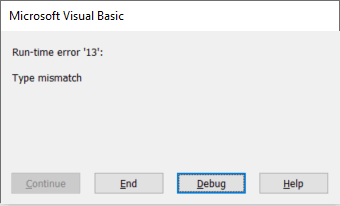Conditions (if, select case, logical operations) in Visual Basic
Conditions are vital parts of any application as this is usually what drives the logic of an application.
There are multiple options available in Visual Basic to execute certain code based on the condition
If Statement
This is the most common way to decide if the code within the If statement body should be executed. If statement simply evaluates the expression to Boolean True or False and executes the code if expression is True. This means that all expressions must result in either True or False value
If True Then Debug.Print "Always Prints" End If
However the following code will result in the runtime exception as String value cannot be cast to Boolean
If "A" Then End If
while the following snippet is valid as comparison of 2 String values results into the Boolean value
If "A" = "A" Then End If
Fallback Value
It is possible to specify the fallback value for the statement, i.e. block of code which should be executed if the main condition is False
If myVar > 10 Then Debug.Print "Value of myVar variable is greater than 10" Else Debug.Print "Value of myVar variable is lower than 10" End If
Multiple Сonditions
It is possible to specify multiple conditions as well as combine the expressions with logical operations
If myVar < 0 Then Debug.Print "myVar has a negative value" ElseIf myVar = 0 Then Debug.Print "myVar equals to 0" ElseIf myVar > 0 And myVar < 10 Then Debug.Print "myVar value in a range of 0...10 (exclusive)" Else Debug.Print "Value of myVar is 10 or more" End If
Conditions are executed one-by-one until the True condition is found
Select Case
If it is required to perform the check against multiple constant values, instead of using If-ElseIf it is possible to use Select Case. Although, Select Case can be considered redundant to If-ElseIf, it is widely used as it allows to create a simple, more readable code. Select Case statement also supports fallback value using the Case Else statement.
The below code converts the position of the day in the week to its text representation. It throws an error if the specified value is outside of 1-7 range as this would be an invalid input.
Select Case dayOfTheWeek Case 1 Debug.Print "Monday" Case 2 Debug.Print "Tuesday" Case 3 Debug.Print "Wednesday" Case 4 Debug.Print "Thursday" Case 5 Debug.Print "Friday" Case 6 Debug.Print "Saturday" Case 7 Debug.Print "Sunday" Case Else Err.Raise vbError, "", "Value outside of the 1...7 range" End Select
Logical Operators
Visual basic supports 3 logical operators: And, Or and Not
- Result of And operators will be equal to True if all of its arguments are equal to True
- Result of Or operators will be equal to True if at least one of its arguments is equal to True
- Not operator reverses the value
Operators can be grouped with parenthesis to define the order of operations
Dim varA, varB, varC, varD As Boolean varA = True varB = False varC = True varD = False Debug.Print varA And varB 'False Debug.Print Not (varA And varB) 'True Debug.Print varA And varC 'True Debug.Print varA Or varC 'True Debug.Print varA Or varB 'True Debug.Print varB Or varD 'False Debug.Print (varA Or varB) And varD 'False Debug.Print varA Or (varB And varD) 'True
The following table demonstrates the results based on the values and operator
| Value1 | Value2 | Operator | Result |
|---|---|---|---|
| True | True | And | True |
| True | False | And | False |
| False | True | And | False |
| False | False | And | False |
| True | True | Or | True |
| True | False | Or | True |
| False | True | Or | True |
| False | False | Or | False |
| True | N/A | Not | False |
| False | N/A | Not | True |