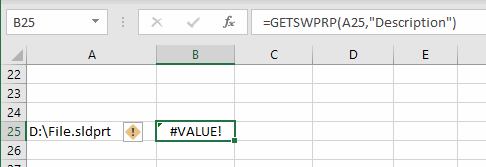Excel macro to manage custom properties in SOLIDWORKS files
This Excel VBA macro adds additional functions to Excel palette allowing to read and write custom properties from SOLIDWORKS files.
This macro utilizes Document Manager which makes the process of reading and writing properties much faster (x10-x100+ times) than regular SOLIDWORKS API.
Furthermore SOLIDWORKS installation is not required to use this macro.
Preparation
- If you do not have Document Manager License key, follow Activating Document Manager article for the steps required to retrieve the Document Manager license. This key is free for SOLIDWORKS customers under subscription.
- Create new excel document and create new macro. Paste the macro code below
Const SW_DM_KEY As String = "<Your License Key>" Sub main() End Sub Function ConnectToDm() As SwDocumentMgr.SwDMApplication Dim swDmClassFactory As SwDocumentMgr.swDmClassFactory Dim swDmApp As SwDocumentMgr.SwDMApplication Set swDmClassFactory = CreateObject("SwDocumentMgr.SwDMClassFactory") If Not swDmClassFactory Is Nothing Then Set swDmApp = swDmClassFactory.GetApplication(SW_DM_KEY) Set ConnectToDm = swDmApp Else Err.Raise vbError, "", "Document Manager SDK is not installed" End If End Function Function OpenDocument(swDmApp As SwDocumentMgr.SwDMApplication, path As String, readOnly As Boolean) As SwDocumentMgr.SwDMDocument10 Dim ext As String ext = LCase(Right(path, Len(path) - InStrRev(path, "."))) Dim docType As SwDmDocumentType Select Case ext Case "sldlfp" docType = swDmDocumentPart Case "sldprt" docType = swDmDocumentPart Case "sldasm" docType = swDmDocumentAssembly Case "slddrw" docType = swDmDocumentDrawing Case Else Err.Raise vbError, "", "Unsupported file type: " & ext End Select Dim swDmDoc As SwDocumentMgr.SwDMDocument10 Dim openDocErr As SwDmDocumentOpenError Set swDmDoc = swDmApp.GetDocument(path, docType, readOnly, openDocErr) If swDmDoc Is Nothing Then Err.Raise vbError, "", "Failed to open document: '" & path & "'. Error Code: " & openDocErr End If Set OpenDocument = swDmDoc End Function Public Function GETSWPRP(fileName As String, prpNames As Variant, Optional confName As String = "") As Variant Dim swDmApp As SwDocumentMgr.SwDMApplication Dim swDmDoc As SwDocumentMgr.SwDMDocument10 try_: On Error GoTo catch_ Dim vNames As Variant If TypeName(prpNames) = "Range" Then vNames = RangeToArray(prpNames) Else vNames = Array(CStr(prpNames)) End If Set swDmApp = ConnectToDm() Set swDmDoc = OpenDocument(swDmApp, fileName, True) Dim res() As String Dim i As Integer ReDim res(UBound(vNames)) Dim prpType As SwDmCustomInfoType If confName = "" Then For i = 0 To UBound(vNames) res(i) = swDmDoc.GetCustomProperty(CStr(vNames(i)), prpType) Next Else Dim swDmConf As SwDocumentMgr.SwDMConfiguration10 Set swDmConf = swDmDoc.ConfigurationManager.GetConfigurationByName(confName) If Not swDmConf Is Nothing Then For i = 0 To UBound(vNames) res(i) = swDmConf.GetCustomProperty(CStr(vNames(i)), prpType) Next Else Err.Raise vbError, "", "Failed to get configuration '" & confName & "' from '" & fileName & "'" End If End If GETSWPRP = res GoTo finally_ catch_: Debug.Print Err.Description Err.Raise Err.Number, Err.Source, Err.Description finally_: If Not swDmDoc Is Nothing Then swDmDoc.CloseDoc End If End Function Public Function SETSWPRP(fileName As String, prpNames As Variant, prpVals As Variant, Optional confName As String = "") Dim swDmApp As SwDocumentMgr.SwDMApplication Dim swDmDoc As SwDocumentMgr.SwDMDocument10 try_: On Error GoTo catch_ If TypeName(prpNames) <> TypeName(prpVals) Then Err.Raise vbError, "", "Property name and value must be of the same type, e.g. either range or cell" End If Dim vNames As Variant Dim vVals As Variant If TypeName(prpNames) = "Range" Then vNames = RangeToArray(prpNames) vVals = RangeToArray(prpVals) If UBound(vNames) <> UBound(vVals) Then Err.Raise vbError, "", "Number of cells in the name and value are not equal" End If Else vNames = Array(CStr(prpNames)) vVals = Array(CStr(prpVals)) End If Set swDmApp = ConnectToDm() Set swDmDoc = OpenDocument(swDmApp, fileName, False) Dim i As Integer If confName = "" Then For i = 0 To UBound(vNames) swDmDoc.AddCustomProperty CStr(vNames(i)), swDmCustomInfoText, CStr(vVals(i)) swDmDoc.SetCustomProperty CStr(vNames(i)), CStr(vVals(i)) Next Else Dim swDmConf As SwDocumentMgr.SwDMConfiguration10 Set swDmConf = swDmDoc.ConfigurationManager.GetConfigurationByName(confName) If Not swDmConf Is Nothing Then For i = 0 To UBound(vNames) swDmConf.AddCustomProperty CStr(vNames(i)), swDmCustomInfoText, CStr(vVals(i)) swDmConf.SetCustomProperty CStr(vNames(i)), CStr(vVals(i)) Next Else Err.Raise vbError, "", "Failed to get configuration '" & confName & "' from '" & fileName & "'" End If End If swDmDoc.Save SETSWPRP = "OK" GoTo finally_ catch_: Debug.Print Err.Description Err.Raise Err.Number, Err.Source, Err.Description finally_: If Not swDmDoc Is Nothing Then swDmDoc.CloseDoc End If End Function Private Function RangeToArray(vRange As Variant) As Variant If TypeName(vRange) = "Range" Then Dim excelRange As range Set excelRange = vRange Dim i As Integer Dim valsArr() As String ReDim valsArr(excelRange.Cells.Count - 1) i = 0 For Each cell In excelRange.Cells valsArr(i) = cell.Value i = i + 1 Next RangeToArray = valsArr Else Err.Raise vbError, "", "Value is not a Range" End If End Function
- Modify the macro and enter the license key instead of the
placeholder, retrieved in the first step. Note, depending on the size of the key you may see Compile error: Invalid outside procedure error error. Follow this article for a solution.
Const SW_DM_KEY As String = "<Your License Key>"
- Add the SwDocumentMgr YEAR Type Library reference to the macro.
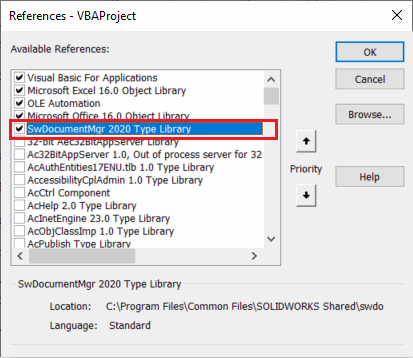
Usage
Macro will add 2 functions into the Excel functions scope which can be used as any other function in Excel
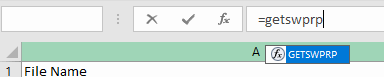
As standard functions user can pass the parameter as reference to other cells.
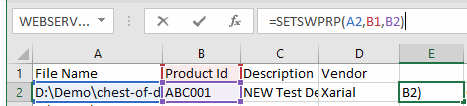
Or can use free text
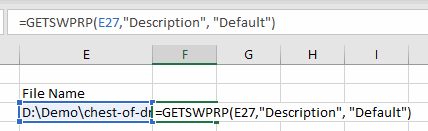
When multiple properties need to be written or read, use Excel ranges to maximize the performance of the operation
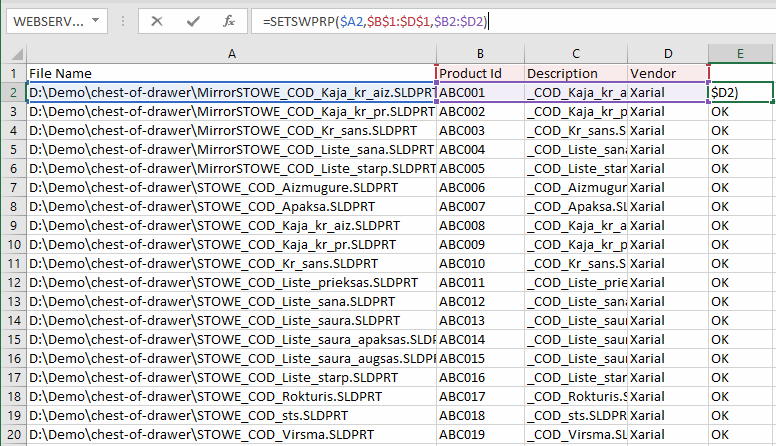
GETSWPRP
This function allows to extract the values of specified property from file or a given configuration. Error is thrown attempting to read the property which not exists.
Parameters
- File Name - full path to SOLIDWORKS part, assembly or drawing
- Property Names - property or range of properties to read values from
- (Optional) Configuration Name - name of the configuration to read values from, if not specified properties are read from the general tab
SETSWPRP
Writes properties to the specified SOLIDWORKS file into the specified configuration. This function will either update existing property or create new if not exists.
Parameters
- File Name - full path to SOLIDWORKS part, assembly or drawing
- Property Names - property or range of properties to write values to
- Property Values - value or range of values of properties
- (Optional) Configuration Name - name of the configuration to write values to, if not specified properties are written to the general tab
Troubleshooting
In case of an error the corresponding cell will indicate this:
To find more about the error. Open the macro and inspect immediate window output
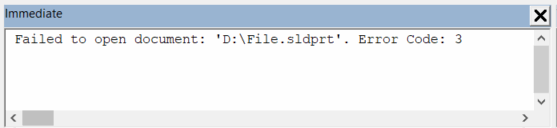
Descriptions of open error code can be found here
It is strongly recommended to test this macro on sample data before using on production file. And also it is strongly recommended to backup the data before using this macro.
Notes
This macro will extract formulas (instead of resolved values) for properties with equations such as mass or material.
To define the formula use "" to protect the " symbol. For example
=SETSWPRP(A2, "Mass", """SW-Mass@Part1.SLDPRT""")