Overview of SwEx.MacroFeature framework for SOLIDWORKS add-ins
Framework provides 3 main macro feature abstract classes which reside in the CodeStack.SwEx.MacroFeature namespace to be inherited in order to register new macro feature.
- MacroFeatureEx - simple macro feature. Macro feature doesn't require any parameters and will performa a simle operation
- MacroFeatureEx parameters driven macro feature. All of the required inputs can be defined within the TParams structure (data model). Macro feature data includes
- Field Values (Named parameters)
- Dimensions
- Selections
- Edit Bodies
- MacroFeatureEx{TParams,THandler} - parameters driven macro feature with ability to assign the handler per feature to track the lifecycle.
Macro feature class must be com visible.
It is recommended to explicitly assign guid and prog id for the macro feature.
using CodeStack.SwEx.MacroFeature; using CodeStack.SwEx.MacroFeature.Attributes; using CodeStack.SwEx.Properties; using SolidWorks.Interop.swconst; using System; using System.Runtime.InteropServices; namespace CodeStack.SwEx { public class MySimplaeMacroFeatureParameters { public string Parameter1 { get; set; } } [ComVisible(true)] [Guid("47827004-8897-49F5-9C65-5B845DC7F5AC")] [ProgId("CodeStack.MyMacroFeature")] [Options("MyMacroFeature", swMacroFeatureOptions_e.swMacroFeatureAlwaysAtEnd)] [FeatureIcon(typeof(Resources), nameof(Resources.macro_feature_icon), "CodeStack\\MyMacroFeature\\Icons")] public class MySimplaeMacroFeature : MacroFeatureEx<MySimplaeMacroFeatureParameters> { } }
Icon
Custom macro feature icon can be assigned via IconAttribute. Icon can be loaded from the resources and supports transparency. By defaul icon files will be created in the %ProgramData%\CodeStack{MacroFeatureId}\Icons folder, hovever this location can be changed by specifying this in the iconFolderName parameter.
Options
Additional options can be assigned via OptionsAttribute and
Macro feature is a COM object which means it needs to be registered in order for maco feature to operate. Macro feature is strored within the model, but if model is opened in the environment where the Macro Feature COM object is not registered - rebuild error will be displayed. Furthermore this 'dangling' macro feature cannot be removed or suppressed.
User can specify the custom message to be displayed in the What's Wrong dialog via provider parameter of OptionsAttribute. Specified message will be displayedafter the predefined Add-in not found. Please contact
using CodeStack.SwEx.MacroFeature; using CodeStack.SwEx.MacroFeature.Attributes; using System.Runtime.InteropServices; namespace CodeStack.SwEx { [ComVisible(true)] [Options("SwExMacroFeature", "CodeStack. Download the add-in")] public class UnregisteredMacroFeature : MacroFeatureEx { } }
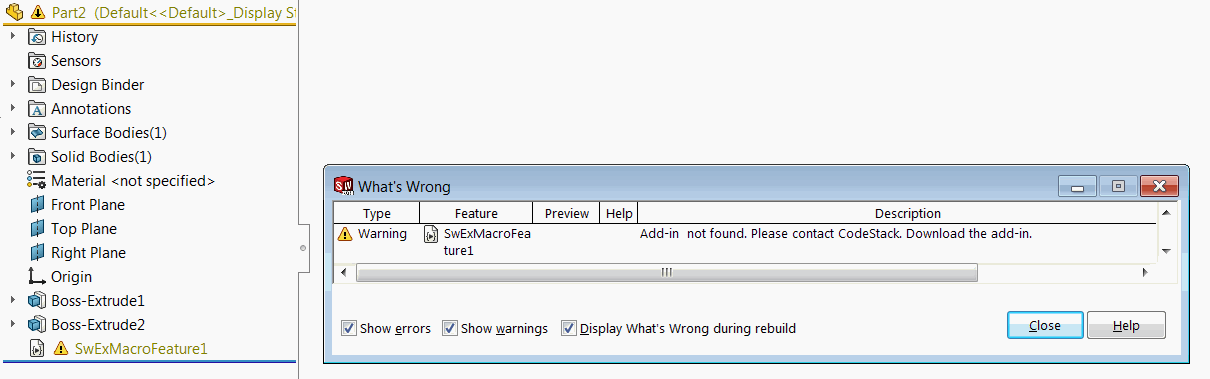
To insert the macro feature use the extension method: IFeatureManager::InsertComFeature.