Edit SOLIDWORKS macro feature definition
Edit definition allows to modify the parameters of an existing feature. Edit definition is called when Edit Feature command is clicked form the feature manager tree.
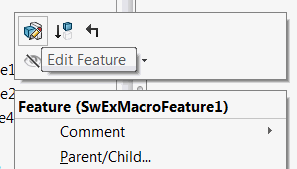
The typical workflow which should be followed when feature is edited
- Get the definition of the feature via IFeature::GetDefinition
- Rollback the feature in the tree via IMacroFeatureData::AccessSelections. This will ensure that all the feature selections and edit bodies are available.
- Get the parameters of current macro feature via GetParameters
- Create user interface and allow user to edit parameters. The recommended way to use Property Manager Pages to have a native look and feel of your feature. Use SwEx.PMPage framework for simplified way of creating property manager pages.
- Once user interface is closed
- If OK is clicked, than set modified parameters via SetParameters method and apply the changes to the macro feature via IFeature::ModifyDefinition this step will also rollforward the macro feature in the tree. If Cancel is clicked undo the modifications via IMacroFeatureData::ReleaseSelectionAccess
using CodeStack.SwEx.MacroFeature; using SolidWorks.Interop.sldworks; namespace CodeStack.SwEx { public class EditMacroFeatureDefinitionParameters { //TODO: add properties } public class EditMacroFeatureDefinition:MacroFeatureEx<EditMacroFeatureDefinitionParameters> { protected override bool OnEditDefinition(ISldWorks app, IModelDoc2 model, IFeature feature) { var featData = feature.GetDefinition() as IMacroFeatureData; //rollback feature featData.AccessSelections(model, null); //read current parameters var parameters = GetParameters(feature, featData, model); var res = ShowPage(parameters); if (res) { //set parameters and update feature data SetParameters(model, feature, featData, parameters); feature.ModifyDefinition(featData, model, null); } else { //cancel modifications featData.ReleaseSelectionAccess(); } return true; } private bool ShowPage(EditMacroFeatureDefinitionParameters parameters) { //TODO: Show property page or any other user interface return true; } } }
It is important to use the same pointer to IMacroFeatureData while calling the IMacroFeatureData::AccessSelections, GetParameters, SetParameters, IFeature::ModifyDefinition and IMacroFeatureData::ReleaseSelectionAccess methods.