Macro to save all opened documents silently using SOLIDWORKS API
More 'Goodies'
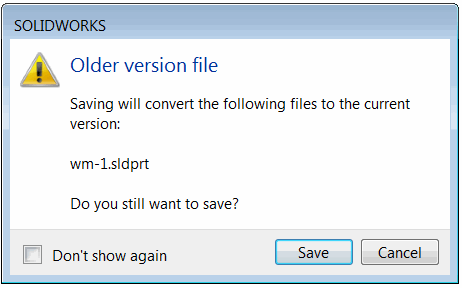
Old version warning while saving file
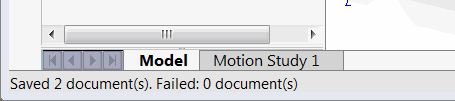
Result displayed in the status bar
This VBA macro allows to save all documents currently opened and modified in SOLIDWORKS silently using SOLIDWORKS API. Unlike default save as command where the various warning messages can be displayed while saving the files this macro will save documents without showing any popup messages.
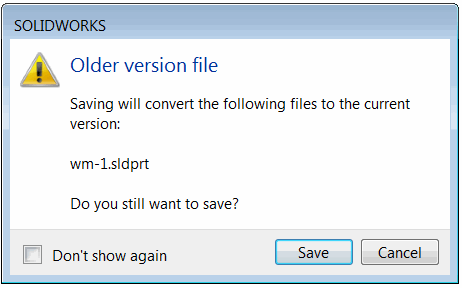
Macro can be configured to either display the error (in case some of the files were not saved properly) or to keep it silent.
Const SHOW_ERROR As Boolean = False 'True to show message box in case of an error, False to keep it silent
The result of the operation is displayed in the status bar.
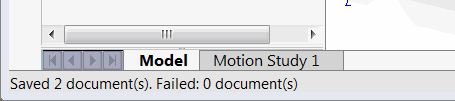
This macro can be used as a part of background integration where modal dialogs should not be displayed.
Const SHOW_ERROR As Boolean = False Dim swApp As SldWorks.SldWorks Sub main() Set swApp = Application.SldWorks Dim swFrame As SldWorks.Frame Set swFrame = swApp.Frame() Dim vModelWnds As Variant vModelWnds = swFrame.ModelWindows If Not IsEmpty(vModelWnds) Then Dim i As Integer Dim savedCount As Integer Dim failedCount As Integer savedCount = 0 failedCount = 0 For i = 0 To UBound(vModelWnds) Dim swModelWnd As SldWorks.ModelWindow Set swModelWnd = vModelWnds(i) Dim swModel As SldWorks.ModelDoc2 Set swModel = swModelWnd.ModelDoc If swModel.GetSaveFlag() Then Dim errs As Long Dim warns As Long If False = swModel.Save3(swSaveAsOptions_e.swSaveAsOptions_Silent, errs, warns) Then failedCount = failedCount + 1 Debug.Print "Failed to save " & swModel.GetTitle() & ": " & errs Else savedCount = savedCount + 1 Debug.Print "Saved " & swModel.GetTitle End If End If Next swFrame.SetStatusBarText "Saved " & savedCount & " document(s). Failed: " & failedCount & " document(s)" If failedCount > 0 And SHOW_ERROR Then swApp.SendMsgToUser2 "Some of the files failed to save automatically", swMessageBoxIcon_e.swMbWarning, swMessageBoxBtn_e.swMbOk End If End If End Sub