Get selected sketch segments info using SOLIDWORKS API
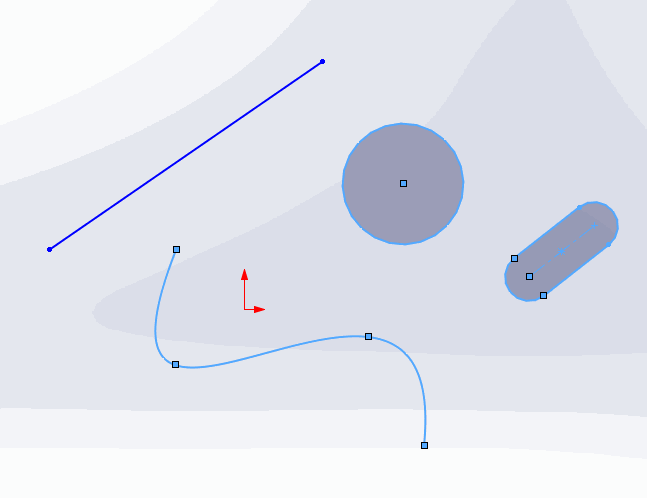
This VBA macro demonstrates how to extract specific sketch segment information from the selected segments using SOLIDWORKS API.
Macro will traverse all selected objects and filter sketch segments. Macro identifies the type of the segments and cast the pointer to the specific sub-type (e.g. line, spline, arc, parabola, text etc.).
Information is output to the immediate window of VBA editor.
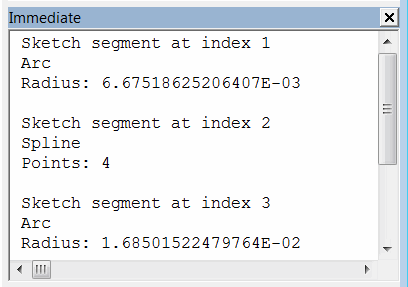
Dim swApp As SldWorks.SldWorks Sub main() Set swApp = Application.SldWorks Dim swModel As SldWorks.ModelDoc2 Set swModel = swApp.ActiveDoc If Not swModel Is Nothing Then Dim swSelMgr As SldWorks.SelectionMgr Set swSelMgr = swModel.SelectionManager Dim i As Integer For i = 1 To swSelMgr.GetSelectedObjectCount2(-1) If swSelMgr.GetSelectedObjectType3(i, -1) = swSelectType_e.swSelSKETCHSEGS Or _ swSelMgr.GetSelectedObjectType3(i, -1) = swSelectType_e.swSelEXTSKETCHSEGS Then Dim swSkSeg As SldWorks.SketchSegment Set swSkSeg = swSelMgr.GetSelectedObject6(i, -1) Debug.Print "Sketch segment at index " & i PrintSketchSegmentInfo swSkSeg Debug.Print "" End If Next Else MsgBox "Please open model" End If End Sub Function PrintSketchSegmentInfo(skSeg As SldWorks.SketchSegment) Select Case skSeg.GetType() Case swSketchSegments_e.swSketchARC Dim swSkArc As SldWorks.SketchArc Set swSkArc = skSeg Debug.Print "Arc" Debug.Print "Radius: " & swSkArc.GetRadius() Case swSketchSegments_e.swSketchELLIPSE Dim swSkEllipse As SldWorks.SketchEllipse Set swSkEllipse = skSeg Dim swMajPoint As SldWorks.SketchPoint Set swMajPoint = swSkEllipse.GetMajorPoint2() Debug.Print "Ellipse" Debug.Print "Major Point: " & swMajPoint.X & "," & swMajPoint.Y & "," & swMajPoint.Z Case swSketchSegments_e.swSketchLINE Dim swSkLine As SldWorks.SketchLine Set swSkLine = skSeg Debug.Print "Line" Debug.Print "Angle: " & swSkLine.Angle Case swSketchSegments_e.swSketchPARABOLA Dim swSkParabola As SldWorks.SketchParabola Set swSkParabola = skSeg Dim swApexPoint As SldWorks.SketchPoint Set swApexPoint = swSkParabola.GetApexPoint2 Debug.Print "Parabola" Debug.Print "Apex Point: " & swApexPoint.X & "," & swApexPoint.Y & "," & swApexPoint.Z Case swSketchSegments_e.swSketchSPLINE Dim swSkSpline As SldWorks.SketchSpline Set swSkSpline = skSeg Dim vSplinePts As Variant vSplinePts = swSkSpline.GetPoints2() Debug.Print "Spline" Debug.Print "Points: " & UBound(vSplinePts) + 1 Case swSketchSegments_e.swSketchTEXT Dim swSkText As SldWorks.SketchText Set swSkText = skSeg Debug.Print "Text" Debug.Print swSkText.Text Case Else Err.Raise vbError, "", "Unsupported sketch segment" End Select End Function