Traverse feature manager nodes using SOLIDWORKS API
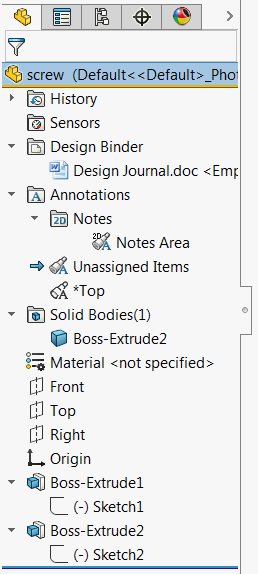
This example demonstrates how to traverse nodes in the Feature Manager Tree using SOLIDWORKS API. Nodes traversed in the exact order they are rendered in the tree and the exact text is extracted.
ITreeControlItem SOLIDWORKS API interface represents the node element and allows its automation.
This macro can be useful if it is required to get the exact features hierarchy and order or get the nodes of the system features (like history, design journal etc.)
Const OFFSET_SYMBOL = " " Dim swApp As SldWorks.SldWorks Sub main() Set swApp = Application.SldWorks Dim swModel As SldWorks.ModelDoc2 Set swModel = swApp.ActiveDoc If Not swModel Is Nothing Then Dim swFeatMgr As SldWorks.FeatureManager Set swFeatMgr = swModel.FeatureManager Dim swRootFeatNode As SldWorks.TreeControlItem Set swRootFeatNode = swFeatMgr.GetFeatureTreeRootItem2(swFeatMgrPane_e.swFeatMgrPaneBottom) If Not swRootFeatNode Is Nothing Then TraverseFeatureNode swRootFeatNode, "" End If Else MsgBox "Please open the model" End If End Sub Sub TraverseFeatureNode(featNode As SldWorks.TreeControlItem, offset As String) Debug.Print offset & featNode.Text Dim swChildFeatNode As SldWorks.TreeControlItem Set swChildFeatNode = featNode.GetFirstChild() While Not swChildFeatNode Is Nothing TraverseFeatureNode swChildFeatNode, offset + OFFSET_SYMBOL Set swChildFeatNode = swChildFeatNode.GetNext Wend End Sub