VBA macro to review SOLIDWORKS sheets and configurations
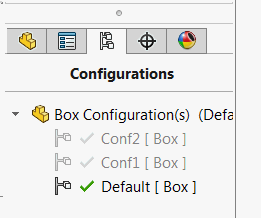
This VBA macro allows to review all configurations in part or assembly and all sheets in the drawing document of SOLIDWORKS.
Macro will activate each sheet or configuration one by one and wait the specified amount of seconds before activating the next configuration.
Specify the time in seconds to wait before activating next configuration by changing the value of WAIT_TIME constant
Const WAIT_TIME As Single = 10 ' wait 10 seconds before activating next configuration or sheet
Main window will not be blocked so it is possible to manipulate the model in the graphics view.
Const WAIT_TIME As Single = 5 Dim swApp As SldWorks.SldWorks Sub main() Set swApp = Application.SldWorks Dim swModel As SldWorks.ModelDoc2 Set swModel = swApp.ActiveDoc If Not swModel Is Nothing Then If swModel.GetType() <> swDocumentTypes_e.swDocDRAWING Then ReviewConfigurations swModel, WAIT_TIME Else ReviewDrawingSheets swModel, WAIT_TIME End If MsgBox "Review Completed" Else MsgBox "Please open model" End If End Sub Sub ReviewConfigurations(model As SldWorks.ModelDoc2, waitTime As Single) Dim vConfNames As Variant vConfNames = model.GetConfigurationNames() Dim curConfName As String curConfName = model.ConfigurationManager.ActiveConfiguration.Name Dim i As Integer For i = 0 To UBound(vConfNames) model.ShowConfiguration2 CStr(vConfNames(i)) SleepAsync waitTime Next model.ShowConfiguration2 curConfName End Sub Sub ReviewDrawingSheets(draw As SldWorks.DrawingDoc, waitTime As Single) Dim vSheetNames As Variant vSheetNames = draw.GetSheetNames Dim curSheetName As String curSheetName = draw.GetCurrentSheet().Name Dim i As Integer For i = 0 To UBound(vSheetNames) draw.ActivateSheet CStr(vSheetNames(i)) SleepAsync waitTime Next draw.ActivateSheet curSheetName End Sub Sub SleepAsync(sec As Single) Dim startTime As Single startTime = Timer While Timer() - startTime < sec DoEvents Wend End Sub