Macro gets extreme points on body using SOLIDWORKS API
Extreme points are usually used to find the most remote points in the specified directions. The points can be found using the IBody2::GetExtremePoint SOLIDWORKS API.
This function expects direction vector as an input and returns the X, Y, Z coordinate of the extreme point in this direction as out parameters.
It is not required to specify the point on the vector when defining the direction. This function is usually used to find the bounding dimension of the body, especially when the body orientation is not aligned with global XYZ coordinate as it is not required to reorient the body to find its best fit bounding box.
Unlike bounding box returned via IBody2::GetBodyBox or any other bounding box function extreme points are precise which means that this data can be used for comparison and calculation purposes.
Image below demonstrates typical extreme points in multiple directions of the model.
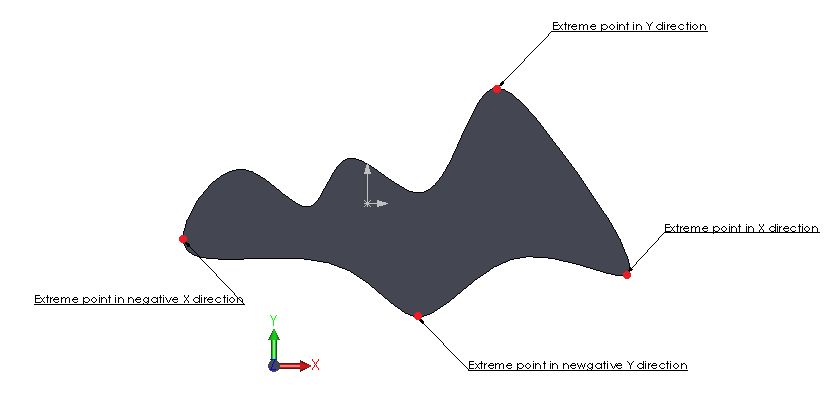
The following code example will find the extreme points of the selected body in XYZ directions and create a sketch points.
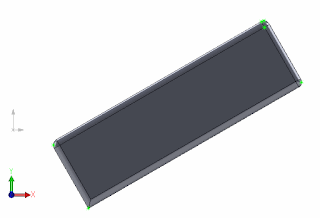
Dim swApp As SldWorks.SldWorks Dim swModel As SldWorks.ModelDoc2 Dim swSelMgr As SldWorks.SelectionMgr Sub main() Set swApp = Application.SldWorks Set swModel = swApp.ActiveDoc If Not swModel Is Nothing Then Set swSelMgr = swModel.SelectionManager If swSelMgr.GetSelectedObjectType3(1, -1) = swSelectType_e.swSelSOLIDBODIES Then Dim swBody As SldWorks.Body2 Set swBody = swSelMgr.GetSelectedObject6(1, -1) swModel.ClearSelection2 True swModel.SketchManager.Insert3DSketch True swModel.SketchManager.AddToDB = True Dim vDirs(5) As Variant vDirs(0) = Array(1, 0, 0) vDirs(1) = Array(0, 1, 0) vDirs(2) = Array(0, 0, 1) vDirs(3) = Array(-1, 0, 0) vDirs(4) = Array(0, -1, 0) vDirs(5) = Array(0, 0, -1) Dim i As Integer For i = 0 To UBound(vDirs) Dim x As Double Dim y As Double Dim z As Double swBody.GetExtremePoint vDirs(i)(0), vDirs(i)(1), vDirs(i)(2), x, y, z swModel.SketchManager.CreatePoint x, y, z Next swModel.SketchManager.AddToDB = False swModel.SketchManager.Insert3DSketch True Else MsgBox "Please select solid body" End If Else MsgBox "Please open part or assembly" End If End Sub