Macro to set dimension type for all views in the active SOLIDWORKS drawing
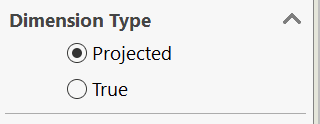
This VBA macros sets the dimension type (projected or true) for all drawing views in all sheets of the active SOLIDWORKS drawing.
Set the DIMS_TRUE constant to True to set all dimension types to True. Set the DIMS_TRUE constant to False to set all dimension types to Projected
Const DIMS_TRUE As Boolean = False Dim swApp As SldWorks.SldWorks Sub main() Set swApp = Application.SldWorks Dim swDraw As SldWorks.DrawingDoc Set swDraw = swApp.ActiveDoc If Not swDraw Is Nothing Then Dim vSheets As Variant vSheets = swDraw.GetViews If Not IsEmpty(vSheets) Then Dim i As Integer For i = 0 To UBound(vSheets) Dim vViews As Variant vViews = vSheets(i) Dim j As Integer For j = 1 To UBound(vViews) Dim swView As SldWorks.View Set swView = vViews(j) swView.ProjectedDimensions = Not DIMS_TRUE Next Next End If Else Err.Raise vbError, "", "Open drawing" End If End Sub