How to run commands synchronously using SOLIDWORKS API
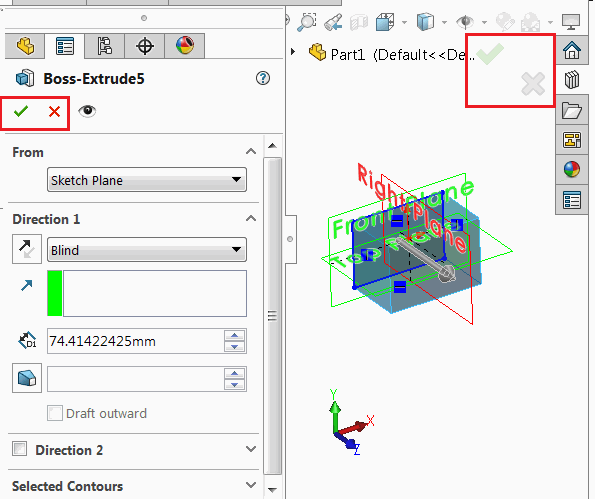
ISldWorks::RunCommand SOLIDWORKS API method allows running any command. Usually it is used to open property manager page.
However this command runs asynchronously, which means that the control is returned to the executor once command started (e.g. Property Manager Page is opened). In some cases it is required to execute the code once this command closes (e.g. Property Manager Page is closed).
This example demonstrates how to run command synchronously using SOLIDWORKS API, so the control is returned to the executor once the command finishes (not started).
Run Instructions
- Open/create part document
- Create any sketch with rectangle (or another shape)
- Select the sketch
- Run the macro. As the result 'Boss-Extrude' property page is displayed
- Modify options and click green tick (OK) or cross (Cancel)
- Macro displays the message when property page is closed and the result (OK or Cancel) is displayed
VBA Macro
- Create a class module and name it CommandRunManager. Copy the code below:
Dim WithEvents swApp As SldWorks.SldWorks Dim CurrentCommandId As Long Dim IsCommandCompleted As Boolean Dim CloseReason As Long Private Sub Class_Initialize() Set swApp = Application.SldWorks End Sub Function RunCommand(cmd As swCommands_e) As Boolean IsCommandCompleted = False CurrentCommandId = cmd swApp.RunCommand cmd, "" While Not IsCommandCompleted DoEvents Wend RunCommand = CloseReason = swCommands_e.swCommands_PmOK End Function Private Function swApp_CommandCloseNotify(ByVal Command As Long, ByVal reason As Long) As Long If CurrentCommandId <> -1 Then If Command = CurrentCommandId Then CurrentCommandId = -1 IsCommandCompleted = True CloseReason = reason End If End If End Function
- Copy the following code into the main module (where the main function is)
- Modify the RunCommand to pass any other command id if needed. Method returns True if the command is closed with OK button, False is returned when command is cancelled.
Sub main() Dim cmdsMgr As CommandRunManager Set cmdsMgr = New CommandRunManager If cmdsMgr.RunCommand(swCommands_Extrude) Then MsgBox "Command Completed" Else MsgBox "Command Cancelled" End If End Sub
C#
It is not recommended to use DoEvents function to emulate async operation in .NET languages (C# or VB.NET). It is better to use Asynchronous programming with async and await
Example below demonstrates an implementation of async version of RunCommand which can be awaited without locking of the UI thread:
SldWorksExtension.cs
using SolidWorks.Interop.swcommands; using System.Threading.Tasks; namespace SolidWorks.Interop.sldworks { public static class SldWorksExtension { public static Task<bool> RunCommandAsync(this ISldWorks app, swCommands_e cmd) { return Task.Run(() => { if (app.RunCommand((int)cmd, "")) { var isCmdCompleted = false; var res = false; (app as SldWorks).CommandCloseNotify += (int Command, int reason) => { res = reason == (int)swCommands_e.swCommands_PmOK; isCmdCompleted = true; return 0; }; while (!isCmdCompleted) { Task.Delay(10); } return res; } return false; }); } } }
The extension can be called from any async method. For example
using SolidWorks.Interop.sldworks; using SolidWorks.Interop.swcommands; using System; using System.Threading.Tasks; namespace RunCommandAsyncConsole { class Program { static void Main(string[] args) { AsyncMain().Wait(); return; } static async Task AsyncMain() { var app = Activator.CreateInstance(Type.GetTypeFromProgID("SldWorks.Application")) as ISldWorks; app.Visible = true; var res = await app.RunCommandAsync(swCommands_e.swCommands_Extrude); if (res) { app.SendMsgToUser("Command Completed"); } else { app.SendMsgToUser("Command Canceled"); } } } }