VBA macro to get formatting text form the selected SOLIDWORKS note
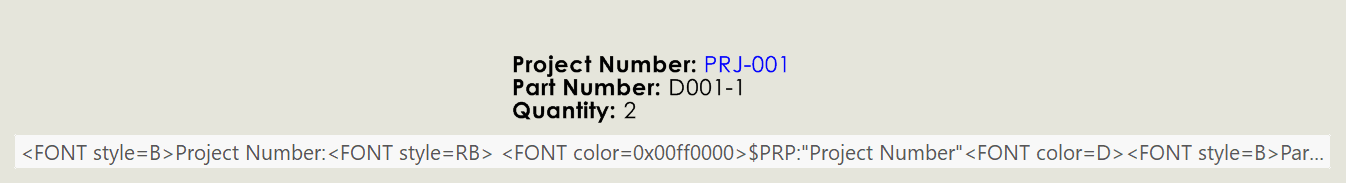
This VBA macro copies the value of formatted text from the selected note in SOLIDWORKS part, assembly or drawing and copies the value to the clipboard.
Formatted note text includes font information (size, style, color), align, paragraph properties, etc.
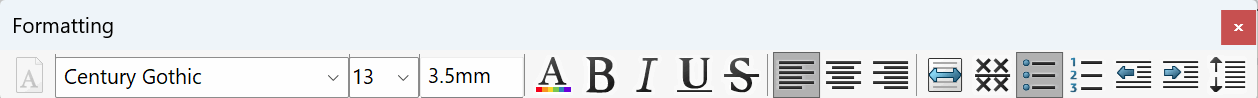
Dim swApp As SldWorks.SldWorks Sub main() Set swApp = Application.SldWorks Dim swModel As SldWorks.ModelDoc2 Set swModel = swApp.ActiveDoc If Not swModel Is Nothing Then Dim swSelMgr As SldWorks.SelectionMgr Set swSelMgr = swModel.SelectionManager Dim swNote As SldWorks.Note Set swNote = swSelMgr.GetSelectedObject6(1, -1) If Not swNote Is Nothing Then Dim prpLinkedText As String prpLinkedText = swNote.PropertyLinkedText SetClipboard prpLinkedText Debug.Print prpLinkedText Else Err.Raise vbError, "", "Select note" End If Else Err.Raise vbError, "", "Open the model" End If End Sub Sub SetClipboard(text As String) Dim vText As Variant vText = text Dim htmlFile As Object Set htmlFile = CreateObject("htmlfile") htmlFile.parentWindow.clipboardData.SetData "text", vText End Sub