Pan model views with screen pixels using SOLIDWORKS API
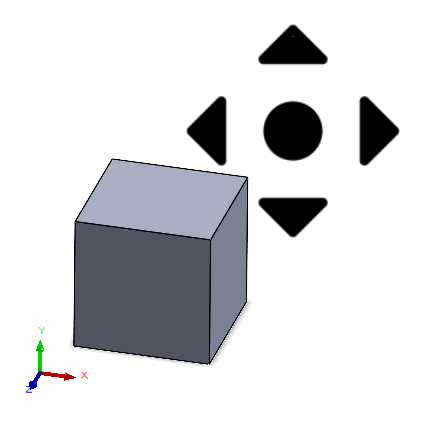
This example demonstrates how to move the view (pan) by specifying the offset in X and Y coordinates of the screen (pixels). Macro transforms the offset into the model view 3D space and updates the view positions.
Dim swApp As SldWorks.SldWorks Dim swModel As SldWorks.ModelDoc2 Dim swView As SldWorks.ModelView Sub main() Set swApp = Application.SldWorks Set swModel = swApp.ActiveDoc Set swView = swModel.ActiveView Dim swMathUtils As SldWorks.MathUtility Set swMathUtils = swApp.GetMathUtility Dim dVec(2) As Double dVec(0) = 100 dVec(1) = 0 dVec(2) = 0 Dim swVector As SldWorks.MathVector Set swVector = swMathUtils.CreateVector(dVec) Dim swViewToScreenTransform As SldWorks.MathTransform Set swViewToScreenTransform = swView.Transform Dim swScreenToViewTransform As SldWorks.MathTransform Set swScreenToViewTransform = swViewToScreenTransform.Inverse Dim swDestVec As SldWorks.MathVector Set swDestVec = swVector.MultiplyTransform(swScreenToViewTransform) Set swDestVec = swDestVec.MultiplyTransform(swView.Orientation3) Set swDestVec = swDestVec.Scale(swView.Scale2) Dim swTranslateVec As SldWorks.MathVector Set swTranslateVec = swView.Translation3 Set swTranslateVec = swTranslateVec.Add(swDestVec) swView.Translation3 = swTranslateVec swView.GraphicsRedraw Nothing End Sub