Modify the definition of axis feature using SOLIDWORKS API
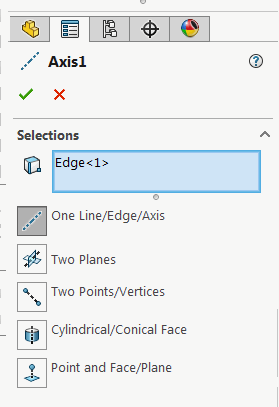
This VBA example demonstrates how to modify the definition and change the selection for the axis feature using SOLIDWORKS API.
- Select the target axis feature to modify as first selection
- Select the objects to be set as the reference for the target axis. For example 2 intersecting planes, edge, etc.
As the result the selected objects (second to the last) will be assigned to the axis (first selection).
Dim swApp As SldWorks.SldWorks Sub main() Set swApp = Application.SldWorks Dim swModel As SldWorks.ModelDoc2 Dim swSelMgr As SldWorks.SelectionMgr Set swModel = swApp.ActiveDoc Set swSelMgr = swModel.SelectionManager Dim swFeat As SldWorks.Feature Set swFeat = swSelMgr.GetSelectedObject6(1, -1) If Not swFeat Is Nothing Then Dim swAxisFeatDef As SldWorks.RefAxisFeatureData Set swAxisFeatDef = swFeat.GetDefinition Dim i As Integer Dim swRefs() As Object ReDim swRefs(swSelMgr.GetSelectedObjectCount2(-1) - 2) For i = 2 To swSelMgr.GetSelectedObjectCount2(-1) Set swRefs(i - 2) = swSelMgr.GetSelectedObject6(i, -1) Next swAxisFeatDef.AccessSelections swModel, Nothing swAxisFeatDef.SetSelections swRefs swFeat.ModifyDefinition swAxisFeatDef, swModel, Nothing End If End Sub