Show Edit Material dialog using SOLIDWORKS API
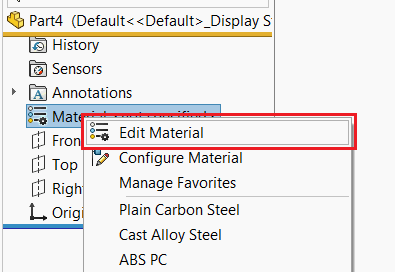
This VBA macro opens the 'Edit Material' dialog to assign or change the material of active SOLIDWORKS part document using the combination of SOLIDWORKS API and Windows API.
#If VBA7 Then Private Declare PtrSafe Function SendMessage Lib "User32" Alias "SendMessageA" (ByVal hWnd As Long, ByVal wMsg As Long, ByVal wParam As Long, lParam As Any) As Long #Else Private Declare Function SendMessage Lib "User32" Alias "SendMessageA" (ByVal hWnd As Long, ByVal wMsg As Long, ByVal wParam As Long, lParam As Any) As Long #End If Dim swApp As SldWorks.SldWorks Sub main() Set swApp = Application.SldWorks Dim swModel As SldWorks.ModelDoc2 Set swModel = swApp.ActiveDoc If Not swModel Is Nothing Then If swModel.GetType() = swDocumentTypes_e.swDocPART Then Const WM_COMMAND As Long = &H111 Const EDIT_MATERIAL As Long = 59526 Dim swFrame As SldWorks.Frame Set swFrame = swApp.Frame SendMessage swFrame.GetHWnd(), WM_COMMAND, EDIT_MATERIAL, 0 End If End If End Sub